In the vast and competitive landscape of e-commerce, Amazon stands out as a giant, connecting millions of buyers and sellers around the globe. Whether you are a seasoned seller or just starting, understanding the intricacies of Amazon listings is crucial for success.
What is an Amazon Listing?
An Amazon listing is a product page that showcases a specific item available for sale on the platform. It includes essential information such as product title, images, description, price, and customer reviews.
Components of an Amazon Listing
Product Title
- The title is the first thing potential customers see. It should be concise, descriptive, and include relevant keywords.
Images
- High-quality images are vital for conversions. Use multiple images that showcase the product from different angles.
Bullet Points
- Highlight key features and benefits using bullet points for easy readability.
Product Description
- Provide detailed information about the product, addressing customer concerns and emphasizing unique selling points.
Price
- Set a competitive price based on market research and your cost structure.
Variations
- If your product comes in different colors, sizes, or other variations, clearly list them.
Steps to Create a Winning Amazon Product Listing
Creating a high-performing Amazon product listing is a breeze when you follow these simple steps.
1. Conduct Keyword Research
- Before diving into your product listing, gather a list of relevant keywords. Compile a mix of short-tail and long-tail keywords, considering both high search volume and conversion potential.
2. Log in to Amazon Seller Central
- Access your Seller Central account, navigate to the left sidebar, and click on Catalog > "Add products." Choose the option that suits your needs – "I’m adding a product not sold on Amazon" for a new product or "I’m uploading a file" for bulk uploads.
3. Select Product Category and Subcategories
- Choose the appropriate category and subcategory for your product. You can do this through a quick search or manually selecting from the list. This ensures your product is correctly classified on the platform.
4. Fill in Product Information
-
Now, it's time to populate the product details. The listing
information dashboard consists of:
- Vital Info
- Variations
- Offer
- Images
- Description
- Keywords
Essential Details for Your Amazon Listing
Vital Info Tab
In the "Vital Info" tab of your Amazon listing, input crucial details:
- Product ID: Use a unique identifier like UPC or ISBN. For private-label products, obtain a UPC from the manufacturer.
- Product Name: Craft a precise, searchable product name for customer visibility.
- Brand Name: Register your brand on Amazon to enhance listings and boost conversion rates.
- Manufacturer: Enter the manufacturing company's name.
Variation Listing
- Relevant if selling multiple variations, like different colors or sizes:
- Add details for each variation separately.
- Common variation themes: Color, Size, Style, Model.
Offer Tab
In the "Offer" tab, provide essential information:
- Seller SKU: Create a unique identifier for inventory tracking.
- Standard Price: Set your initial selling price.
- Condition: Specify the product's condition (New, Used, etc.).
- Fulfillment Channel: Choose between Merchant fulfillment or Amazon fulfillment (FBA).
Offer Tab
Upload impactful images adhering to guidelines:
- Minimum one main image, up to nine in total.
- Follow Amazon's image guidelines, such as a white background covering 75% of the product.
Description Tab
In the "Description" tab, focus on:
- Product Description: Write a concise, keyword-rich description as per Amazon policies.
- Bullet Points: Highlight key features in bullet points for easy readability.
Ensure you provide accurate and compelling information to attract potential buyers.
5. Save and Complete
Once all necessary details are filled in, click "Save and complete" to publish your listing on Amazon. This final step ensures that your product is live on the platform and ready for potential customers to discover.
How to create a Compelling Amazon Listing?
Keyword Research
- Keywords are the foundation of Amazon listings. Identify relevant keywords that potential customers are likely to use when searching for your product.
Crafting an Effective Product Title
- Limit the title to 200 characters.
- Include the brand name, key features, and the main keyword.
- Avoid using all caps or unnecessary symbols.
Optimizing Images
- Use high-resolution images.
- Include multiple images showcasing different aspects of the product.
- Follow Amazon's image guidelines to avoid any issues.
Compelling Bullet Points and Description
- Use bullet points for easy reading.
- Clearly communicate the product's benefits and features.
- Address common customer concerns and questions in the description.
Pricing Strategy
- Research competitor prices.
- Consider offering promotions or bundle deals.
- Monitor pricing trends and adjust accordingly.
Utilizing Enhanced Brand Content (EBC)
- Use EBC to create visually appealing and informative content that goes beyond the standard product description.
How to do Search Optimization
Backend Keywords
- Include relevant keywords in the backend of your listing to improve search visibility. Amazon provides a dedicated section for backend search terms.
Amazon SEO Best Practices
- Prioritize relevant keywords in the product title and description.
- Encourage positive customer reviews, as they contribute to search rankings.
- Monitor and adjust your strategy based on changes in Amazon's algorithm.
How to manage Reviews and Ratings?
Encouraging Positive Reviews
- Provide excellent customer service.
- Send follow-up emails to gather feedback.
- Resolve customer issues promptly.
Dealing with Negative Reviews
- Respond professionally to negative reviews.
- Address customer concerns and offer solutions.
- Continuously improve your product and customer service based on feedback.
How to monitor and adjust your listings
Encouraging Positive Reviews
- Provide excellent customer service.
- Send follow-up emails to gather feedback.
- Resolve customer issues promptly.
Dealing with Negative Reviews
- Respond professionally to negative reviews.
- Address customer concerns and offer solutions.
- Continuously improve your product and customer service based on feedback.
Conclusion:
Creating and optimizing Amazon listings is an ongoing process that requires attention to detail, adaptability, and a customer-centric approach. By understanding the key components of a successful listing and staying informed about changes in Amazon's algorithms and policies, sellers can position themselves for long-term success in the competitive e-commerce landscape. Remember, a well-optimized listing not only attracts customers but also contributes to building a reputable and sustainable business on Amazon.