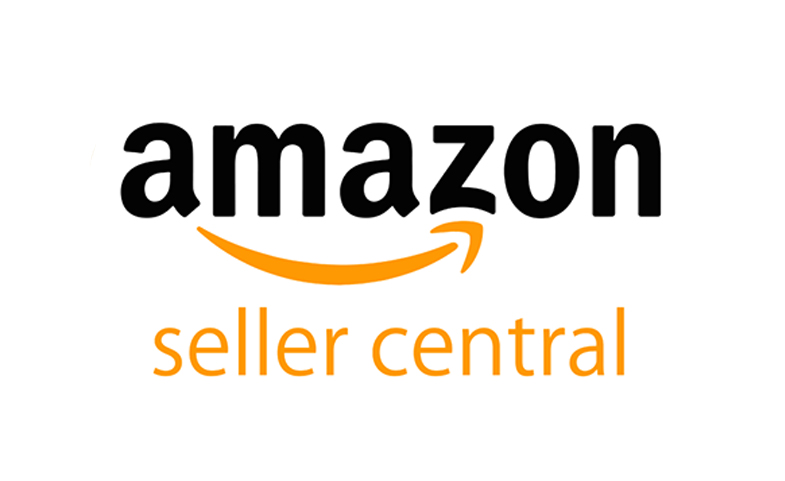Introduction:
Amazon Seller Central is an indispensable platform for e-commerce entrepreneurs, granting access to a vast customer base and countless business opportunities. Whether you're venturing into Amazon sales or already established, navigating Amazon Seller Central is paramount.
What necessary information do you need to get started?
To start selling on Amazon, you should begin by setting up your Seller Central account.
Before beginning, make sure you have the necessary information ready so that you can complete the process quickly.
Here are the details you need.
- Bank account number and bank routing number
- Chargeable credit card
- Government-issued national ID
- Tax information
- Phone number
How to create your Amazon Seller Central account
To create an Amazon Seller Central account, here’s what you do:
- Go to https://sellercentral.amazon.com/.
- Click on “Sign up”
- Enter your name, email ID, and password
- Select your country and language.
- Enter your business address and telephone number.
- Choose the selling plan you want to use (Individual or Professional).
- Provide your bank and tax information.
- Read and accept the Seller Agreement and Privacy Notice.
- Select “Create your Amazon account.”
- You will receive a confirmation email. Click on the link in the email to complete your registration.
Amazon Seller Central offers two plans. They are Individual Selling Plan and the Professional Selling Plan. These two differ primarily in terms of projected sales volume.
Key features and essential aspects of Amazon Seller Central
Setting Up Your Amazon Seller Account
- When you decide to become an Amazon seller, your journey begins by creating an Amazon seller account. You can register as an individual or professional seller. As a professional seller, you'll gain access to more advanced features, including Amazon PPC (Pay-Per-Click) advertising.
The Seller Dashboard
- The Seller Dashboard is your central hub within Amazon Seller Central. Here, you'll monitor your sales, inventory levels, and overall business performance. This is where you manage product listings, check on your order fulfillment, and handle customer service inquiries.
Manage Product Listings
- Your product listings are the heart of your Amazon business. When creating a listing, it's crucial to optimize titles, descriptions, and images to increase visibility and sales. Consider utilizing Amazon's Enhanced Brand Content (EBC) or A+ Content to enhance your listings.
Inventory Management
- Amazon Seller Central provides tools for efficient inventory management. You can use FBA (Fulfillment by Amazon) or FBM (Fulfillment by Merchant) options to store and ship your products. Monitoring your inventory levels and restocking in a timely manner is essential to prevent stockouts.
Pricing Strategy
- Pricing your products competitively is a key aspect of Amazon success. You can use pricing automation tools or manually adjust your prices based on factors like competitor pricing, demand, and profitability.
Sales Reports
- Access detailed sales reports to track your business performance over time. You can analyze your sales, profits, and customer behavior to make informed decisions and refine your strategies.
Amazon Advertising and Promotions
- Utilize Amazon PPC campaigns to increase product visibility and drive traffic to your listings. Additionally, run promotions like lightning deals and coupons to attract more customers.
Customer Feedback and Reviews
- Encourage positive reviews and respond to customer feedback to build trust and credibility. Addressing negative feedback promptly is essential to maintain a good reputation.
Seller Performance Metrics
- Amazon evaluates your performance through various metrics, such as order defect rate, late shipment rate, and customer feedback. Maintaining high-quality service is critical to sustaining a healthy account.
Amazon Fees and Charges
- Understand the fees associated with selling on Amazon, including referral fees, fulfillment fees, and storage fees for FBA. Carefully manage these expenses to ensure profitability.
Brand Registry and Protection
- If you have a registered brand, consider enrolling in Amazon's Brand Registry program to protect your intellectual property and control your product listings.
International Expansion
- Amazon Seller Central allows you to expand into international marketplaces, reaching a global audience. Be prepared for currency conversion, language barriers, and shipping considerations when going global.
Amazon Seller App
- Download the Amazon Seller App to manage your business on the go. It provides real-time updates on sales and inventory, making it convenient for sellers.
How to add products on Amazon Seller Central
- Login to Amazon Seller Central
- Navigate to the “Catalog” tab on your Amazon Seller Central Dashboard.
- Select the “Add a Product” option from the dropdown menu.
- If you want to sell a brand new product, click “I’m adding a product not sold on Amazon.”
- Select your product type. This is the category in which your product will be listed, so make sure you give accurate information.
- Once you select the product category, fill in fields with product information such as title, brand name, UPC, images, and search terms.
To add a product that is already listed for sale on Amazon,
- Go to “Add a Product” and enter the ASIN of the item.
- You can find the ASIN of a product in the product details section of the product’s listing page.
- If it is the appropriate product, click “Sell this product.”
- Then you can create an offer. You can also specify your price and choose a fulfillment method such as FBA or FBM.
Conclusion:
Amazon Seller Central offers abundant opportunities for e-commerce entrepreneurs. By mastering the features and aspects outlined in this blog, you can optimize your Amazon business and work towards building a thriving online enterprise. Stay updated with Amazon's policies, seller resources, and best practices to remain competitive in the dynamic e-commerce landscape. Whether you're a novice or a seasoned seller, continuous learning and adaptation are pivotal to excelling in the realm of online sales.