In the vast landscape of e-commerce, Amazon stands as a behemoth, offering a multitude of features to enhance the shopping experience for both buyers and sellers. One such feature that adds a touch of personalization and convenience to the platform is the Amazon Wish List. This ingenious tool allows users to curate a virtual list of desired items, making it easier for both buyers and sellers to navigate the expansive marketplace.
What is an Amazon Wish List?
Amazon Wish List is not just a curation of products that the buyer creates but a tool that can help you in market research. Its unique features notify your customers of price and stock changes and help them find gift ideas. So you’d eventually convert more customers.
Amazon’s Wish List also serves as a gift registry. The customers can make their List public and share it with their friends and family.
How the Amazon Wish List works For Buyers:
Curating a Personalized Wishlist:
- The Amazon Wish List empowers buyers to create a curated list of items they desire.
- This list is not only a virtual shopping cart but also a personal space where users can save products they want to buy in the future.
Easy Access and Organization:
- Buyers can access their Wish Lists at any time, helping them keep track of items they wish to purchase.
- The tool allows for organization, enabling users to categorize items into different lists based on occasions, priorities, or preferences.
Notifications and Deals:
- Amazon notifies users of price drops or deals on the items in their Wish List, making it a handy feature for budget-conscious shoppers.
- This ensures that buyers are always aware of opportunities to snag their desired products at a more affordable price.
Sharing Wishlist:
- Buyers can share their Wish Lists with friends and family, especially during special occasions like birthdays or holidays.
- This not only serves as a subtle hint for gift ideas but also fosters a sense of community and shared interests.
How the Amazon Wish List works For Sellers:
Understanding Customer Preferences:
- The Wish List provides valuable insights into customer preferences. Sellers can analyze which products are frequently added to Wish Lists, helping them understand market demand and tailor their inventory accordingly.
Targeted Marketing and Promotions:
- Amazon sellers can leverage Wish Lists for targeted marketing. By offering promotions or discounts on products in a user's Wish List, sellers can entice potential buyers and drive sales.
Enhanced Customer Engagement:
- Sellers can engage with customers by monitoring their Wish Lists. Understanding what buyers are interested in allows sellers to communicate effectively, offering personalized recommendations or updates about relevant products.
Seasonal Campaigns:
- During festive seasons or special occasions, sellers can create campaigns specifically targeting items in users' Wish Lists.
- This can boost sales by aligning with buyers' preferences during peak shopping periods.
How to add products to your Amazon Wish List
- Click on "Account & Lists" in the top right corner of the Amazon homepage.
- Opt for "Create a List" from the available choices.
- Provide a name for your list, something fun or descriptive.
- Select "Create List" to confirm your choice.
- Press "Save changes" to complete the process.
Repeat these steps to add as many lists as you want
How to manage the Amazon Wish List?
- Access your Amazon Wish List and click on the "More" button.
- Choose "Manage List" to open a window with various settings.
- Set your List to Private, Public, or Shared based on your preferences.
- Private: Only you can access the List.
- Public: Anyone can view it.
- Shared: Only people you've shared the List with can view it.
- Utilize Alexa for List management with options like:
- Keep purchased items on the List with last purchase date updates.
- Choose "Don't spoil my surprises" to have purchased items appear in the List of non-purchased items for a few weeks.
- Delete the List if you no longer need it.
How to find someone’s Wish List on Amazon?
- Navigate to the top options and choose "Registry."
- Opt for "Find a registry or gift list."
- Enter the name of the person you wish to buy a gift for.
- Select the type of gift list using the drop-down menu.
- Click the Search Button.
- If the list is set to 'public,' you'll easily find it.
Creating a gift registry or list on Amazon
- Visit the Amazon homepage and click on "Registry" at the top.
- Create a registry for a special event using two methods:
- Choose from preset options like marriage, welcoming a baby, a child’s birthday, winter holidays, etc.
- Customize the registry according to your preferences.
How to send an Amazon Wish List to Someone?
- Navigate to the top of the Amazon page and select "Account & Lists".
- Choose your List from the drop-down menu.
- Click on 'Send the list to others.'
- Invite others with the option to either:
- ‘VIEW ONLY’ - allows them to see your list without making changes.
- ‘VIEW AND EDIT’ - enables them to add or remove items from your List.
How to set priority in Amazon Wish List
To Set Priority:
- Visit ‘Account & Lists’ at the top of the home page.
- Select your List from the drop-down menu.
- Click on ‘Add comment, quantity, and priority’ on the right side of the listing.
- Set priority in the window that appears, choosing from ‘Lowest’ to ‘Highest.’
- Click ‘Save’ to save the changes.
To View Wish List in Priority Order:
- Go to ‘Account & Lists.’
- Choose your list and click ‘Sorts:’
- Select ‘Priority (high to low).’
Sorting the Wish List based on Price:
- You can sort the Wish List based on the price of the listed items.
- Choose either ‘Low to High’ or ‘High to Low’ under the ‘Sorts’ option.
Conclusion:
The Amazon Wish List is a powerful tool that adds a layer of personalization and convenience to the online shopping experience. For buyers, it's a virtual space for wishful thinking and organized planning, while for sellers, it serves as a window into customer preferences and a strategic avenue for targeted marketing. As both parties embrace the magic of the Wish List, Amazon continues to foster a dynamic and interconnected marketplace for the millions who call it their online shopping home.