Introduction
Amazon is not just an e-commerce giant; it's also a powerful search engine. Shoppers use Amazon's search bar to find products they need, making effective keyword research crucial for your success as a seller. Whether you're launching a new product or optimizing existing listings, understanding how to do keyword research for Amazon products is a skill that can significantly impact your sales.
What Are Keywords?
Keywords are phrases and words that internet searchers enter into the search engines while searching for something.Keywords are also known as “search queries” or “search terms.”
This way, people are more likely to click on your page if your content is of the highest quality and you have the right information/products/whatever they intend to search for.
What Are Amazon Backend Keywords?
Amazon backend keywords are usually “hidden” keywords, which can only be used from the backend part of your Seller Account.
The concept is to provide Amazon with extra details about a product listing. Amazon backend keywords are not physically visible to people viewing the Amazon page. However, their impact on helping product listings rank organically is huge, provided you have formatted them correctly.
How to add hidden keywords on Amazon?
To add hidden keywords to your products, you can easily do this through the Amazon Seller Central user interface.
Step 1: Log in to your Amazon seller account.
Step 2: Click on the tab named Inventory.
Step 3: On the right side, click the edit button.
Step 4: In the tab named offer, click on the keyword to open your hidden keywords section.
What are LSI keywords on Amazon?
LSI keywords on Amazon are keywords that are related to your main keyword but are not direct synonyms. These are words and phrases that help Amazon understand the context and meaning of your product listings.
Using LSI keywords on products improves SEO and helps your products rank higher on the Amazon SERP. It can also help you discover new ideas and product opportunities by finding out what customers are looking for in your industry. How to find LSI keywords on Amazon? Finding LSI keywords is relatively easy thanks to Amazon's autocomplete feature. Go to the Amazon website and enter your main keyword in the search bar.Record the autocomplete suggestions that Amazon provides. These will give you relevant LSI and long-tail keywords for your product.
It enhances your Amazon product's ranking and visibility, leading to increased sales and revenue.
What Are Amazon Platinum Keywords?
Amazon Platinum keywords are only used by sellers with Amazon Platinum accounts to create their storefronts. Platinum keywords allow sellers to customize their product structure the way customers want to see it when they visit their store. Sellers use this feature to maintain relevant relationships with keyword choices. Amazon clearly states that only platinum level sellers can fulfill platinum keywords. So, regular merchant accounts will not be taken into account.
Who are Platinum Merchants?
The highest-tier sellers on Amazon are the “gold & platinum merchants.” So, the perks are going to be completely different from other sellers.
These are sellers that have remarkably excellent sales history, incredible feedback metrics, great customer support, and huge revenue.
Gold and Platinum status are only offered to sellers who meet exceptional sales thresholds. However, only Amazon knows the criteria for awarding this super premium level.
You can't buy or upgrade your account to Platinum because it's an invite-only program, meaning only if Amazon sends you an invitation to become a Platinum seller will you become one. The metrics Amazon uses to determine who to invite to the program are intentionally kept secret. Therefore, there is no automatic threshold to become a Platinum seller.
Process of keyword research
Step 1: Understand the Importance of Keyword Research
Before diving into the process, it's essential to grasp why keyword research matters on Amazon. It directly affects:
- Visibility: Keywords determine where your product appears in Amazon's search results. Using relevant keywords can help you rank higher and get more exposure.
- Relevance: It ensures that your product is shown to users genuinely interested in it, increasing the likelihood of conversions.
- Competitiveness: Knowing which keywords your competitors are targeting can help you identify opportunities and refine your strategy.
Step 2: Brainstorm and Generate Seed Keywords
Start by brainstorming a list of seed keywords related to your product. These are broad terms that describe what your product is or does. For example, if you're selling a yoga mat, seed keywords could be "yoga mat," "exercise mat," or "fitness mat." Use your product's features, benefits, and intended use as a basis for these keywords.
Step 3: Use Amazon's Autosuggest and Related Keywords
Amazon's auto suggest feature can provide valuable keyword ideas. Type your seed keywords into the search bar and observe the suggestions that pop up. These are commonly searched terms that you can consider incorporating into your keyword list. Additionally, scroll down to the product listing, and you'll find "Related to [your search term]" and "Customers who bought this also bought" sections. These can yield valuable keyword insights as well.
Step 4: Leverage Amazon Keyword Tools
Several third-party keyword research tools cater specifically to Amazon sellers. Tools like Helium 10, Jungle Scout, and MerchantWords can help you identify high-performing keywords, track rankings, and spy on your competitors. These tools provide data on search volume, competition, and relevance, making it easier to make informed keyword choices.
Step 5: Analyze Competitor Listings
Spying on your competitors can be a goldmine for keyword ideas. Look at the product listings of your top competitors in your niche. Pay attention to the keywords they're using in their titles, bullet points, and product descriptions. If these keywords are working for them, they could work for you too.
Step 6: Organize and Prioritize Keywords
Now that you have a substantial list of potential keywords, it's time to organize and prioritize them. Focus on the most relevant and high-traffic keywords. Consider the search volume, competition, and relevance of each keyword. Tools like Google Sheets or Excel can help you create a spreadsheet to keep track of your keywords.
Step 7: Incorporate Keywords into Your Listing
With your prioritized list in hand, it's time to optimize your Amazon product listing:
- Title: Place the most important and relevant keywords near the beginning of your product title. Be sure to make it readable and engaging.
- Bullet Points and Product Description: Incorporate keywords naturally into your bullet points and product description. Highlight the features, benefits, and unique selling points of your product while using relevant keywords.
- Backend Keywords: Amazon allows you to include backend search terms in your seller central account. Use this space to add additional keywords that may not fit naturally into your product listing.
Step 8: Monitor and Adjust
Keyword research is not a one-and-done process. Regularly monitor your product's performance, track your rankings, and adjust your keyword strategy as needed. Pay attention to changes in search trends and customer behavior.
Conclusion
By understanding the importance of keywords, leveraging the right tools, and continuously optimizing your listings, you can improve your product's visibility and increase your sales on one of the world's largest e-commerce platforms. Stay adaptable, keep refining your approach, and watch your Amazon business thrive.