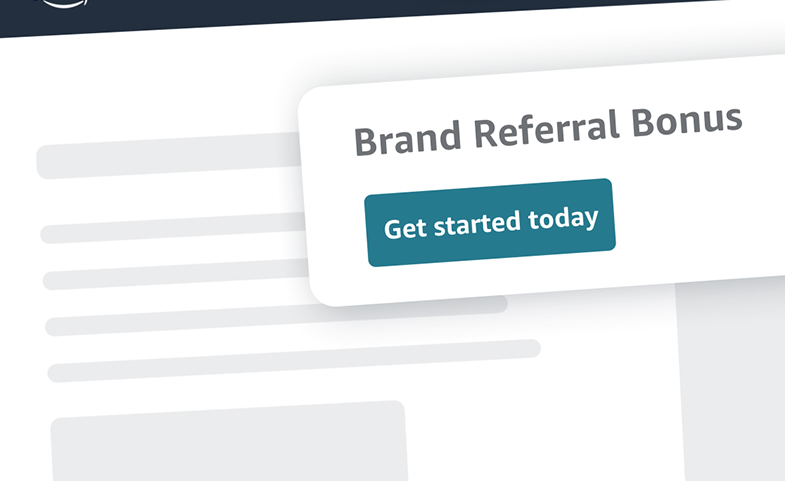Introduction
In the competitive landscape of e-commerce, businesses are constantly on the lookout for innovative strategies to increase their visibility and drive sales. Amazon, being a giant in the online retail space, offers a unique opportunity for brands to leverage its vast customer base and boost sales through the Brand Referral Bonus program.
What is Brand Referral Bonus:
Amazon's Brand Referral Bonus is a program designed to reward brands that drive external traffic to their product listings on the platform. By encouraging sellers to bring in potential customers from external sources, Amazon aims to create a more diverse and expansive customer base. The program provides a monetary incentive for brands that successfully convert external traffic into sales
Who can participate in the Brand Referral Bonus Program?
The Brand Referral Bonus Program on Amazon is for brands selling in the U.S. who have registered with Amazon. If you own a brand, you're eligible. Non-brand owners can't join this program, but they can earn rewards through the Amazon Associates program for driving traffic to Amazon listings.
Here's how you can participate:
Register:
- You need to register for the Brand Referral Bonus program and Amazon Attribution.
- Amazon Attribution helps track your performance and bonus.
Create Tags:
- Use Amazon Attribution to create tags for your products.
- All traffic for promoted products must have an Amazon Attribution tag to qualify for the bonus.
Launch Ads:
- Once set up, launch your ads to drive traffic.
Monitor Bonus:
- Check your bonus amount on the Transaction Details page of your seller account.
- Keep in mind there's a 2-month wait time before the bonus is credited to your account.
How to qualify for the Amazon Brand Referral Bonus program?
To qualify for the bonus, the product must have an Amazon Attribution tag and must have been purchased within 14 days of clicking on the ad.
Steps to earn the Brand Referral Bonus
Sign Up Easily:
- Go to Amazon Seller Central and find the Brand Referral Bonus page under the Brands tab.
- If you're an eligible brand, just click to enroll. After that, fill out a tax form to receive your bonus.
Create a Campaign with Tags:
- After enrolling, head to Amazon Attribution on the Brand Referral Bonus page.
- Create tags for your marketing campaigns. All campaigns must have an Amazon Attribution tag to qualify for the bonus.
- Amazon Attribution measures your overall brand impact, and the program gives you a credit based on the resulting sales.
Sign Up Easily:
- Run marketing campaigns outside of Amazon to boost sales for your products.
- Once these campaigns lead to sales, you'll start earning a bonus – typically around 10% of the sales you generate.
- This bonus is credited to your seller referral fees. For instance, if your marketing efforts result in $2000 in sales, you'll earn a $100 bonus, credited to your seller referral fees.
How can you track your Brand Referral Bonus?
Wait for Two Months:
- First, be patient and wait for two months. This time allows for order cancellations and returns.
Download Your Bonus Report:
- Once the bonus is credited to your account, download your Brand Referral Bonus report from Amazon Seller Central.
- This report, updated on Fridays, gives you an overview of the bonus earned on eligible sales in the past 90 days.
Check Your Payments Page:
- Visit the Payments Page in Seller Central and look for transactions with 0 (zero) Selling Fees – these indicate where your bonus was applied.
- Download Date Range Reports from the 10th of each month for the next 10 days to keep tabs on your bonus.
Review Transaction Details:
- Dive into individual transaction details to see how your bonus is applied.
- If the bonus covers part or all of the referral fee and there's a tax, it'll show under “Discount on referral fee.”
- If the bonus covers the entire referral fee and there's no tax, it works in the background, and the referral fee section won't be visible.
Steps to Drive Traffic and Boost Sales:
How to qualify for the Amazon Brand Referral Bonus program?
To qualify for the bonus, the product must have an Amazon Attribution tag and must have been purchased within 14 days of clicking on the ad.
Optimize Your Amazon Listings:
- Before diving into external traffic strategies, ensure that your Amazon product listings are optimized for conversions.
- High-quality images, compelling product descriptions, and positive customer reviews play a crucial role in attracting and retaining customers.
Leverage Social Media Marketing:
- Use social media platforms to create awareness about your products and drive traffic to your Amazon listings.
- Share engaging content, run targeted ads, and collaborate with influencers to reach a broader audience.
- Ensure that your social media posts include a clear call-to-action directing users to your Amazon store.
Create a Branded Website or Landing Page:
- Establishing a branded website or landing page allows you to showcase your products in a more controlled environment.
- Direct external traffic from your marketing efforts to this page, and include prominent links that lead visitors to your Amazon store.
Utilize Email Marketing Campaigns:
- Leverage your email subscriber list to promote your Amazon products.
- Send out newsletters, exclusive offers, and product updates to keep your audience engaged.
- Include direct links to your Amazon listings with compelling visuals and persuasive copy.
Run Targeted Advertising Campaigns:
- Invest in targeted advertising campaigns on platforms like Google Ads and Facebook to reach potential customers who may not be actively searching on Amazon.
- Use relevant keywords and demographics to narrow down your target audience and maximize the effectiveness of your ads.
Offer Special Promotions:
- Encourage potential customers to make a purchase by offering exclusive promotions and discounts.
- Highlight these special offers in your external marketing efforts to create a sense of urgency and drive traffic to your Amazon listings.
Monitor and Analyze Performance:
- Regularly analyze the performance of your external traffic strategies using Amazon's analytics tools.
- Identify which channels are driving the most traffic and conversions, and refine your approach accordingly.
Conclusion:
Amazon's Brand Referral Bonus is a powerful tool for brands looking to expand their reach and increase sales. By strategically driving external traffic to your Amazon listings, you not only unlock the potential for additional revenue but also enhance your brand's visibility in the competitive e-commerce landscape. Implement these strategies, stay proactive, and watch as your brand flourishes on Amazon.