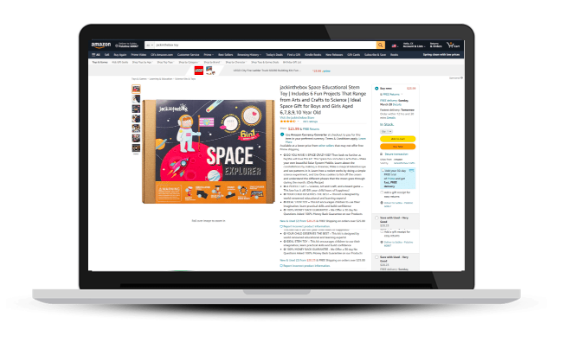
1. Create an Amazon Seller Account
- Sign up for an Amazon Seller account by going to https://sellercentral.amazon.com/
- Choose between “Individual” or “Professional”. For new sellers or if you plan to sell fewer than 40 items a month, “Individual” is a good choice.
| Individual | Professional |
|---|---|
|
|
|
|
|
|
2. Navigate to 'Inventory'
- Once logged in, hover over the 'Inventory' tab and click on 'Add a Product'.
- Then add the specific product you want to create a listing for.
3. Check 'Existing Amazon Listings'
Search to See if Your Product Already Exists
- Before creating a new entry, explore Amazon's catalog. Enter your product's name or its UPC/EAN.
- Find a match? Click on 'Sell Yours' and head straight to Step 6.
4. List a New Product Listing
Can't find your product? No worries! Click on 'Create a new product listing'.
5. Products Without a Barcode/UPC/EAN?
For products without a barcode, UPC, or EAN, you might need an exemption. Check Amazon's “GTIN Exemption” process. Once approved, you can list products without these identifiers.
6. Select a Category
Amazon will prompt you to choose a category. Pick the most relevant one for your product. Sometimes, Amazon might suggest categories based on your product's description. This is very crucial for Amazon SEO.
7. Detail Your Product
Populate fields across tabs like 'Vital Info', 'Offer', and 'Images':
- Vital Info: Dive into specifics - product name, brand, and manufacturer.
- Offer: Spell out your price, quantity, and shipping specifics.
- Images: Quality matters! Showcase your product with high-resolution images.
8. Enhance with Keywords
In the 'Keywords & Search Terms' box, fill in keywords related to your product. Think like a buyer. What terms would they type into the search bar? Boost your product visibility with SEO. This keyword optimization is crucial for appearing in Amazon search results.
Tools that can help:
Consider tools like SellerApp, Helium 10, or Jungle Scout. They provide insights, keyword suggestions, and more to optimize your listings.
9. Set Up Fulfillment Method
Decide whether you want to handle shipping (Fulfillment by Merchant) or let Amazon take care of it (Fulfillment by Amazon). The choice affects your Amazon seller ranking, so choose wisely. Suggested is to choose FBA.

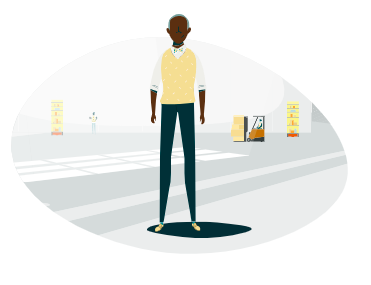
10. Save and Launch
Click 'Save and Finish' and embark on your Amazon marketplace journey. Once done, this is how it will look-
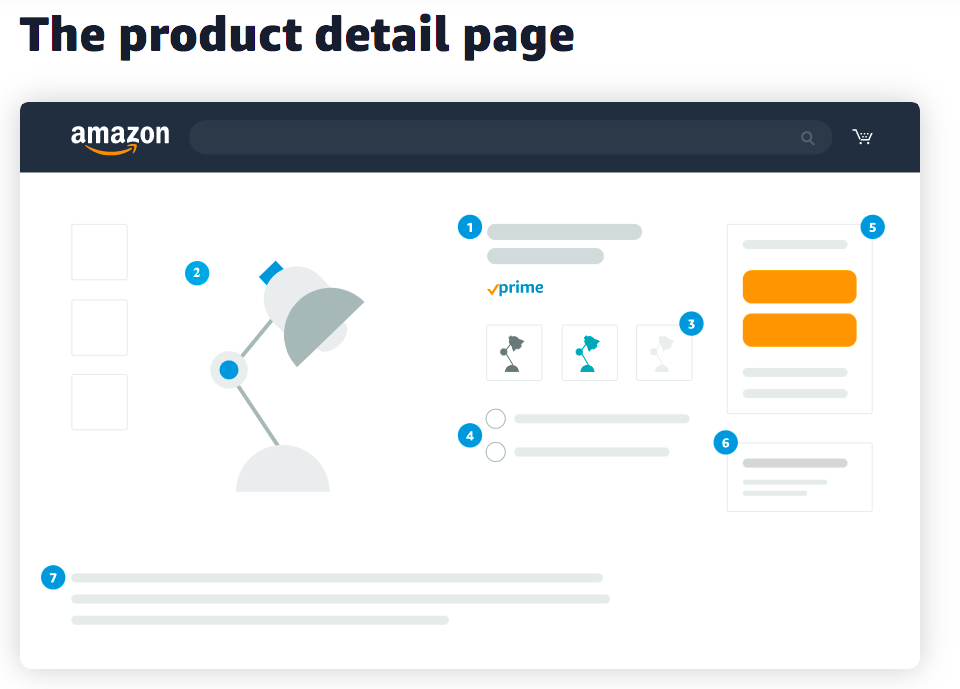
Conclusion
Listing products on Amazon is a straightforward process. Ensure your details are accurate, utilize SEO keywords for better visibility, and always keep the customer's perspective in mind. The world of online selling awaits. Best of luck with your Amazon journey!