Welcome to the competitive world of Amazon selling, where strategic advertising can make all the difference in your success. If you're an Amazon seller looking to fine-tune your advertising strategy, one crucial aspect to focus on is optimizing negative keywords.
What Are Negative Keywords?
Negative keywords are terms or phrases that you don't want your ads to appear for. By strategically incorporating negative keywords into your Amazon advertising campaigns, you can refine your targeting, reduce irrelevant clicks, and maximize the ROI on your ad spend.
Why Optimize Negative Keywords?
Cost Control:
- Avoid wasting money on clicks that won't convert by excluding irrelevant search queries.
- Improve your ad budget allocation by targeting only the most relevant audience.
Increase Relevance:
- Enhance the relevance of your ads to potential customers by filtering out unrelated search terms.
- Improve the overall quality and performance of your ad campaigns.
Boost Click-Through Rate (CTR):
- A more refined ad targeting strategy increases the likelihood of your ads being clicked by users genuinely interested in your products.
Different types of Negative keyword match types on Amazon
Negative keywords are categorized into two main types – Negative Exact Match and Negative Phrase Match. Unlike positive keywords, Broad matches are not applicable for negative keywords.
Negative Exact Match:
- Negative Exact Match keywords are those that precisely match the search query entered by users, including its plural variant.
- If you set a negative exact match for "wooden spoon," your ad won't appear for search queries like "wooden spoon" or "wooden spoons." However, it won't impact queries like "wooden spoon set" or "Kitchen wooden spoons."
- This match type provides a highly precise way to exclude specific search queries and ensures your ad doesn't appear for exact matches of the negative keyword.
Negative Phrase Match:
- Negative Phrase Match keywords are those that match the search query as a phrase but allow for variations.
- If you use a negative phrase match for "Kitchen Knife," your ad won't be triggered for searches like "Germany Kitchen Knife," but it won't prevent your ad from showing for queries like "knives for the kitchen."
- Negative phrase match allows for a broader exclusion of variations around a specific phrase, providing more flexibility compared to negative exact match.
Understanding Positive and Negative Keywords:
For both positive and negative keyword match types (exact and phrase), the principles remain the same. Positive exact match keywords trigger ads when the exact phrase is used, while negative exact match keywords prevent ads from showing for that exact phrase.
Similarly, positive phrase match keywords allow for variations around a specific phrase, while negative phrase match keywords exclude variations of that phrase.
How to add negative keywords to your Amazon PPC campaigns
- Log into your Amazon Seller Central account.
- Click on the Advertising tab.
- Select the Campaign Manager.
- Choose the campaign to which you want to add negative keywords from the list. Alternatively, you can also add negative keywords at the ad group level.
- Click on the Add Negative Keywords tab.
- Enter the list of negative keywords you would like to add.
- Click Add Keywords and Save.
How to remove negative keywords from Amazon PPC campaigns
- Log into your Amazon Seller Central account.
- Select the Campaign Manager from the Advertising tab.
- Select the campaign you want to remove negative keywords from.
- Click on the Negative Keywords tab on the left side of the screen.
- Select the negative keywords you want to remove and click the Archive at the top.
- Confirm that you want to remove the selected keywords by clicking Archive.
You’ve now successfully removed negative keywords from your Amazon campaigns.
Note: Once these keywords are archived, you cannot retrieve them again. If you want, you will have to add the same negative keywords to the account manually.
How to Identify Negative Keywords:
Amazon Search Term Reports:
- Regularly review your Amazon Search Term Reports to identify irrelevant search terms that trigger your ads.
- Look for terms with high click-through rates but low conversion rates.
Competitor Analysis:
- Analyze your competitors and identify keywords that may be relevant to them but not to your products.
- Exclude these keywords from your campaigns to prevent unnecessary competition.
Use Keyword Research Tools:
- Leverage keyword research tools to identify potential negative keywords.
- Look for terms that may have high search volume but are not relevant to your products.
How to Implement Negative Keywords:
Campaign Level vs. Ad Group Level:
- Decide whether to add negative keywords at the campaign or ad group level based on your advertising strategy.
- Adding them at the campaign level affects all ad groups, while ad group-level negative keywords are specific to that group.
Regularly Update Your Negative Keyword Lists:
- Consumer behavior and search trends evolve, so make it a habit to update your negative keyword lists regularly.
- Stay proactive in ensuring your ads are not triggered by irrelevant terms.
Utilize Phrase and Exact Match Types:
- Experiment with different match types for negative keywords, including phrase and exact matches, to control the level of restriction.
Analyze Performance Metrics:
- Regularly monitor key performance metrics, such as CTR, conversion rates, and overall ad spend.
- Identify any trends or anomalies that may indicate the need for further negative keyword optimization.
Adjust Bids and Budgets:
- Based on your analysis, adjust bids and budgets to allocate resources more effectively.
- Allocate more budget to high-performing campaigns and consider pausing or adjusting those with lower returns.
Simple tips to help you get the most out of your negative keywords
Find the Right Negative Keywords:
To maximize the efficiency of your PPC campaigns, identify keywords that aren't performing well. Focus on:
- Keywords with high clicks but low sales.
- Keywords with low Click-Through Rates (CTR) and conversion rates.
- Keywords with high CPC and low conversion rates.
- Keywords with many impressions but few clicks.
Add Negative Keywords to Automatic Campaigns:
- In automatic campaigns, negative keywords play a vital role in showing your ads to the right audience.
- When harvesting keywords for manual campaigns, add them as negative targeting to your automatic campaign to avoid competing against yourself and wasting ad budget.
Avoid Self-Competition:
- Prevent your ads from competing against each other by using negative keywords to filter out unwanted search terms.
- For example, if selling different types of flower vases, focus on specific searches like "blue flower vase" and exclude general terms like "flower vase."
Move from Broad to Exact Match Bids:
- Optimize your campaign efficiency by moving successful broad match keywords to exact match bids.
- Analyze search terms, identify what works, and shift them to exact match to control bid prices and target the best terms.
- Simultaneously, mark irrelevant search terms as negative keywords to filter out unqualified leads.
By following these simplified tips, you'll enhance the precision of your Amazon advertising, reduce wasted ad spend, and ensure your ads reach the most relevant audience.
Conclusion:
In the dynamic landscape of Amazon advertising, optimizing negative keywords is a powerful tool for sellers aiming to maximize their ROI and reach the right audience. By regularly analyzing performance metrics, refining negative keyword lists, and staying informed about evolving consumer behavior, you'll be well on your way to mastering the art of Amazon advertising. Stay competitive, stay relevant, and watch your Amazon sales soar.