In the vast and competitive realm of e-commerce, the Amazon product detail page serves as the storefront window, beckoning customers to explore and make a purchase. Optimizing this crucial page is not just a best practice; it's the key to converting casual browsers into committed buyers.
What is an Amazon product detail page?
The benefits of having a well-optimized Amazon product detail page are numerous.
Increased Impressions
- It enhances the visibility of your product, leading to increased impressions.
- A well-optimized page is more likely to rank higher, ensuring that more potential customers see your product.
Higher Chances of Conversion
- A finely tuned Amazon detail page increases the likelihood of conversion.
- As a seller, driving sales is a primary goal, and an optimized page attracts more visitors, translating into higher conversion rates.
Better Shopping Experience Provided to Customers
- Clear and detailed information about the product's features, dimensions, size, quality, and quantity helps customers make informed purchasing decisions.
- In contrast, a poorly optimized page may struggle to attract the necessary attention from potential buyers. Overall, a well-crafted Amazon product detail page is a key asset for sellers seeking success on the platform.
What are the Elements of Amazon Product Detail Page
Title:
- This is the name of the product, showing the brand and what it's called. Only the first 70 characters are visible on mobile.
Image:
- Pictures of the product from different angles so you can see what you're buying. Helpful to understand how big or small it is.
A+ Content:
- Free service providing extra pictures and info about the product. Not shown on Amazon but indexed by Google. Can highlight key features or show how to use it.
Inventory:
- Number of items left in stock. Tells you how many are available for purchase.
Bullet Points & Description:
- Text that describes the product, its features, colors, and dimensions. Helps you decide if it's what you're looking for.
Product Name:
- The name of the product, which you use to find it on Amazon.
Price:
- The cost of the product. This affects whether customers think it's a good deal.
Buy Box:
- If a seller gets the Buy Box, it means you can quickly add the product to your cart. Usually found on the right side of the page.
Customer Questions & Answers:
- Frequently asked questions and answers about the product. Helps provide more details and clarity.
Variations:
- Shows if there are different versions or options for the product. Lets you explore similar products or find a better fit.
Things to keep in mind while optimizing Amazon Product Detail Page
General Rules:
Formatting:
- Stick to the style rules, don't use fancy code like HTML or JavaScript.
- Avoid offensive content, spoilers, links, or ads.
- Ensure your product is in the right category and described accurately.
Duplicates and Variations:
- No duplicate pages for the same product.
- Create new pages for new goods or versions.
- Only make variations that make sense for the main product.
Rules for Writing Listings:
Inappropriate Content:
- No offensive or vulgar language.
- Don't include personal info like phone numbers or addresses.
- Avoid details about availability, pricing, or condition.
- Use capital letters only at the start of words.
Shipping and Promotions:
- No alternative shipping offers or links to other websites.
- No spoilers for books, music, or videos.
- No testimonials or requests for positive feedback.
Watermarks and Advertisements:
- No watermarks on images, and no ads or promotional material.
Rules for Adding Listings:
Intellectual Property:
- Don't use info that infringes on others' rights.
- Use Amazon tools only for listing products.
False Information:
- Don't provide fake product info or UPC codes.
- Don't create a new page for a product already in Amazon's catalog.
Cross-Promotion:
- No promoting different products on a detail page.
- Stick to general product features, not specific conditions.
Rules for Editing Listings:
New Versions:
- Create a new page for a significantly changed product.
- If rebranding, generate a new ASIN even for minor changes.
Changes and Updates:
- Only make changes to improve or clarify the original description.
- Can't change ASIN title, brand, or manufacturer name in updates.
Effective strategies to optimize your Amazon product detail page
1. Craft a Captivating Product Title:
- The first impression matters, and your product title is the headline that captures attention.
- Keep it concise, include relevant keywords, and highlight key features or benefits.
- Ensure it's not just informative but compelling enough to make potential customers want to learn more.
2. Mesmerize with High-Quality Images:
- Visuals speak louder than words, especially in online shopping. Invest in high-resolution images that showcase your product from multiple angles.
- Include lifestyle images to help customers visualize the product in use. Clear, professional visuals instill confidence and can significantly impact purchase decisions.
3. Nail the Bullet Points:
- The bullet points are your opportunity to highlight the key features and benefits concisely.
- Focus on what sets your product apart and address potential customer concerns. Use clear and easy-to-read language to communicate the value your product brings to the table.
4. Craft an Irresistible Product Description:
- While the bullet points cover the essentials, the product description allows for a deeper dive. Use this space to tell a story, emphasize the unique selling points, and address customer pain points.
- A well-crafted product description not only informs but also persuades.
5. Optimize for Search with Keywords:
- Strategic use of keywords is crucial for discoverability. Research relevant keywords for your product and incorporate them naturally into your title, bullet points, and product description.
- Be mindful of Amazon's guidelines and avoid keyword stuffing, as it can negatively impact your search rankings.
6. Encourage Trust with Reviews and Ratings:
- Positive reviews and ratings build trust with potential buyers. Encourage satisfied customers to leave reviews and promptly address any negative feedback.
- Consider offering stellar customer service and a quality product to organically boost your ratings.
7. Leverage A+ Content:
- If you are a brand owner enrolled in Amazon Brand Registry, take advantage of A+ Content. This feature allows you to enhance your product detail page with rich media, such as enhanced images and text placements.
- Elevate the shopping experience and tell a compelling brand story.
8. Optimize Pricing and Availability Information:
- Be transparent about pricing and product availability. If applicable, use promotions, discounts, or bundle offers to entice customers.
- Clearly communicate any limited-time deals or special offers to create a sense of urgency.
9. Ensure Mobile Compatibility:
- With the rise of mobile shopping, it's imperative that your product detail page is mobile-friendly.
- Test how your page appears on various devices to ensure a seamless experience for all potential customers.
10. Monitor and Iterate:
- Optimizing your Amazon product detail page is an ongoing process. Regularly monitor your page's performance, analyze customer feedback, and stay informed about changes in Amazon's algorithms or policies.
- Continuously refine your page to adapt to market trends and customer preferences.
Conclusion:
The Amazon product detail page is your virtual storefront, and by optimizing it effectively, you pave the way for increased visibility, trust, and conversions. Implement these strategies thoughtfully, keeping the customer experience at the forefront, and watch as your product becomes a standout success in the crowded Amazon marketplace.