Introduction
Amazon is not only the world's largest online marketplace for physical products but also an excellent platform for selling digital products. Whether you're an author, a software developer, an artist, or anyone with a digital creation to offer, Amazon provides a massive customer base and a trusted platform to market and sell your digital wares.
What digital products can you sell on Amazon?
Here are a few digital products you can sell on Amazon:
eBooks
- If you are interested in writing books, Amazon offers at least three ways to sell books, two of which are strictly digital. You can sell physical copies of the books on Amazon,or you can sell ebooks through Amazon’s Kindle Direct Publishing (KDP) which offers two ways to do it: digital and “print on demand.”
- Whether you’re an author of short stories, low-medium content books, or educational content such as a course, KDP is a great, low-cost option to get your books published and in front of millions of potential readers.
Graphics and digital art
- If you’re an artist or graphic designer with a unique piece of art, you can upload your images to Amazon Merch on Demand and see your work on a printed t-shirt and other products like mugs, bags, or pillows.
- Like KDP and TuneCore, Amazon’s print-on-demand service doesn’t require you to own inventory in order to sell products. All you have to do is wait for an order to come through, Amazon prints and ships the product to the consumer, and you earn a royalty for the sale.
Music
- For musicians, Amazon offers TuneCore, which is a part of Amazon Music. Through TuneCore, musicians can upload their songs and make them instantly available for Amazon, iTunes, Spotify, Google Play, and another 150+ stores around the world.
Apps and games
- The Amazon App store allows sellers to distribute their app or game to millions of Amazon devices in over 230 countries. Your app or game will be available on Amazon Fire TV, Amazon Fire tablets, and the Amazon Appstore on Windows 11.
- Amazon makes it simple to get started selling your own app or game with the App Store. Simply create a free Amazon Developer account by completing the registration form. Once your account is approved, you will have access to Amazon’s API where you can begin publishing your apps.
Audiobooks
- With Audible, anyone can create and self-publish an audiobook on Amazon through Audible’s Audiobook Creation Exchange. Similar to KDP, once you upload your audiobook, it will be available to purchase and download for all Audible customers.
Video
- Do you create and produce movies, short films, or shows? Offering your creations on Prime Video Direct can be a great way to reach larger audiences through Prime Video.
3 steps to selling digital products on Amazon
To make sure your new digital product has the high-quality hazard of success in the Amazon ecosystem, make certain to observe an easy 3-step process.
Research
- Even when you have a digital product in mind, it can pay to do lookup and discern out how different humans promote comparable products. Do some key-word searches and see what comes up, take a few notes of the descriptions and snap shots being used.
- Some third-party tools can also provide detailed analytics into the Amazon marketplace.
Create
- With the research knowledge in mind, you can create and tweak your product based on the needs of your potential target audience.
- It’s better to launch an MVP (minimum viable product) and test the response, improving it as you go, then spend months designing something without getting any market feedback.
Upload
- When your product is ready to be listed on Amazon, you need to create a seller account, choosing either an Individual plan (you pay Amazon a fee from each sale) or a Professional plan (pay a fixed monthly fee).
- Then you have to write an engaging description and take photos (or design mockups) of your products. Finally, upload the products to the marketplace and start promoting them on your social media, and maybe even through paid advertising.
Preparing Your Digital Product
- Content Creation: Develop a high-quality digital product. For instance, if you're creating an ebook, ensure that it's well-written, professionally formatted, and free of errors.
- File Formats: Amazon supports various file formats for different types of digital products. Make sure your product is in a compatible format, such as PDF for e-books.
- Quality Assurance: Test your digital product thoroughly to ensure it works as expected. This is crucial for software or apps.
Setting Up an Amazon Seller Account
- Choosing the Right Account Type: You can choose between an Individual or Professional Seller account. Depending on your business goals, choose the one that suits you.
- Account Registration: Sign up for an Amazon Seller account and complete the registration process, which includes providing essential information about your business and payment details.
Listing Your Digital Product on Amazon
- Creating a Product Listing: Use Amazon's Seller Central to create a new product listing. Add relevant details, such as the product title, description, and keywords.
- Product Title and Description: Craft an attention-grabbing title and a detailed product description that highlights the benefits and features of your digital product.
- Uploading Files: Include the digital files related to your product, making sure they are easily accessible to customers upon purchase.
Pricing Your Digital Product
- Competitive Pricing Strategies: Research similar products on Amazon to determine a competitive price. Pricing too high or too low can affect sales.
- Royalty Options: Amazon offers two royalty options: 35% and 70%. Choose the one that aligns with your pricing strategy.
Amazon Digital Product Delivery
- Automating Delivery: Configure automatic delivery so customers receive their digital products instantly after purchase.
- Customer Experience: Ensure that the delivery process is smooth, and customers receive clear instructions on how to access their purchased digital products.
Marketing Your Digital Product
- SEO Optimization: Optimize your product listing for search engines by including relevant keywords in the title and description.
- Paid Advertising: Consider running Amazon Sponsored Products campaigns to boost visibility.
- Social Media Promotion: Use social media to promote your digital products, create awareness, and drive traffic to your Amazon listings.
Customer Support and Feedback
- Handling Customer Inquiries: Provide excellent customer support to address any customer inquiries or issues promptly.
- Managing Reviews: Encourage satisfied customers to leave positive reviews, as this can boost your product's visibility and credibility.
Monitoring and Scaling Your Business
- Analyzing Sales Data: Regularly review your sales data to identify trends, customer preferences, and areas for improvement.
- Expanding Your Product Line: Once you establish your presence on Amazon, consider expanding your digital product offerings to cater to a broader audience.
Conclusion:
Selling digital products on Amazon can be a lucrative venture, provided you understand the nuances of the platform and implement a robust strategy. By following the steps outlined, you'll be well on your way to successfully selling your digital creations on the world's largest online marketplace. Remember that success often takes time, so be patient, learn from your experiences, and adapt your strategy as needed. Good luck on your journey to becoming a successful Amazon digital product seller!