In the ever-evolving world of e-commerce, staying ahead of the curve is essential for brand success. One platform that has consistently been at the forefront of innovation is Amazon. In 2024, Amazon continues to revolutionize the way brands connect with their audience through a feature called Amazon Posts. This powerful tool allows brands to enhance their visibility, engage with customers, and drive brand discovery.
What are Amazon Posts?
Amazon Posts is a visually-driven, mobile-first shopping experience that enables brands to tell their story and showcase their products in a social-media-style feed directly on the Amazon platform. Launched in 2019, this feature has evolved over the years, and in 2024, it has become an indispensable tool for brands looking to boost their online presence and engage with a wider audience.
Who is eligible for Amazon Posts?
Currently, the tool is only available for sellers who are either registered with Amazon’s Brand Registry or Vendors within the US. You also must have an Amazon Store for your brand in order to use Posts.
Why Use Amazon Posts for Brand Discovery?
Increased Visibility:
- Amazon Posts appear in various placements across the platform, such as on product detail pages, category feeds, and even in competitors' product listings.
- This increased visibility ensures that your brand reaches a larger audience, including potential customers who might not have discovered your products otherwise.
Storytelling Opportunities:
- Amazon Posts allow brands to go beyond the traditional product listing format. Through a combination of images and captions, brands can tell a compelling visual story about their products, values, and unique selling points.
- This storytelling approach helps create an emotional connection with customers, fostering brand loyalty.
Engagement with Shoppers:
- Shoppers can engage with Amazon Posts by clicking on them to view more details or explore related products. Brands can use this interaction to direct traffic to their storefronts, landing pages, or specific product listings.
- Additionally, customers can follow brands they love, ensuring they stay updated on new releases and promotions.
Cross-Platform Promotion:
- Amazon Posts can be shared on social media platforms, extending the reach of your brand beyond the Amazon ecosystem.
- This cross-platform promotion helps create a cohesive online presence and encourages users from other platforms to explore your products on Amazon.
How to set up and use Amazon Posts
Step 1: Eligibility Check
- Before starting, ensure that you are enrolled in Brand Registry and have an active Amazon store. Only brands meeting these criteria can use Amazon Posts.
Step 2: Sign In
- Go to posts.amazon.com and log in using your Amazon account details.
Step 3: Getting Started
- Once logged in, click on "Get Started."
Step 4: Choose Your Brand
- Select the brand you want to promote from the list.
Step 5: Upload Your Logo
- Upload your brand's logo. This will be displayed as a small thumbnail next to your brand's name, similar to a profile picture on social media. After uploading, click "Submit and continue."
Step 6: Create a Post
- Now, it's time to create your first post!
- Add a lifestyle image of your product – something eye-catching. Write an engaging caption that tells a story about your product or brand.
- Also, Include some ASINs for related products in your line. This helps Amazon categorize your post accurately.
Step 7: Publish or Schedule
- You have the option to either publish your post right away or schedule it for later. Choose the one that fits your marketing strategy.
Tips for creating effective posts:
- Use eye-catching images that showcase your product in use. Make it inspiring for customers by demonstrating how it can enhance their lives.
- Avoid making your images too busy. Stay away from collages or adding too much text, buttons, or icons. A clean and simple image is more likely to grab attention.
- Always use high-quality and clear images. This ensures that your product looks its best and creates a positive impression on potential customers.
- Your caption should go beyond basic product details. Tell a story about why your products are special and valuable. Steer clear of repeating product descriptions or using snippets from reviews.
Where do Amazon Posts appear?
Brand Feed:
- Think of this like your brand's personal space on Amazon.
- It's where you can showcase and post content about your entire product line.
- Customers can explore all your products in one place.
Product Page Carousel:
- A "carousel" is like a series of Posts displayed on a product detail page.
- Customers can scroll horizontally to see different Posts related to that product.
- This can include Posts from your brand and even your competitors.
Related Brands Feed:
- Clicking on a Post within a product page carousel takes customers to the related brand feed.
- Here, customers can discover more of your products along with products from other brands.
- It's a space for customers to explore and find related items.
Category-Based Feed:
- Amazon categorizes Posts based on relevant tags.
- Customers can explore content for similar items in a specific category.
- For example, if someone is browsing the "Wheel & Tire Accessories" category, they might see Posts about tire traction pads and RV covers.
How to Use Amazon Posts for Brand Discovery:
Create an Amazon Posts Account:
- To get started, brands need to sign up for an Amazon Posts account. This can be done through the Amazon Advertising platform.
Craft Compelling Content:
- Invest time and effort into creating visually appealing content that tells a story about your brand.
- High-quality images, concise captions, and a consistent aesthetic will help your posts stand out.
Strategic Use of Hashtags:
- Hashtags play a crucial role in making your posts discoverable.
- Choose relevant and popular hashtags that resonate with your brand and products.
- This will help your posts appear in category feeds and increase their visibility.
Regular Posting Schedule:
- Consistency is key. Develop a posting schedule that aligns with your marketing strategy.
- Regularly updating your Amazon Posts feed keeps your audience engaged and encourages them to follow your brand for the latest updates.
Monitor Performance and Iterate:
- Leverage the analytics provided by Amazon Posts to track the performance of your content.
- Pay attention to metrics such as views, clicks, and engagement.
- Use this data to refine your strategy and create content that resonates with your audience.
Conclusion:
In 2024, Amazon Posts has become a powerful tool for brands seeking to enhance their visibility and drive brand discovery on the e-commerce giant. By strategically utilizing this feature, brands can connect with a broader audience, tell their story, and ultimately boost sales. As e-commerce continues to evolve, staying informed about the latest tools and features, like Amazon Posts, is crucial for maintaining a competitive edge in the online marketplace.