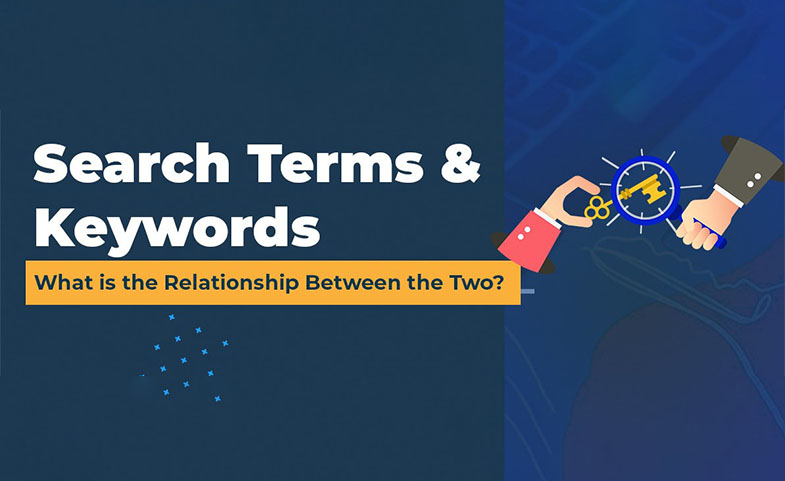For every Amazon seller, the term 'keyword' is not just familiar—it's a crucial aspect of the selling process. Successfully navigating the world of Amazon involves mastering Amazon SEO, conducting meticulous keyword research, optimizing product listings, and strategically targeting the right keywords for advertising campaigns. Keywords sit at the heart of Amazon SEO, but so do search terms.
The definitions of search terms and keywords often seem interchangeable, leading to confusion. The burning question arises: what sets keywords and search terms apart? To unravel this mystery, let's first delve into the meanings of these two components.
Differentiating Between Keywords and Search Terms:
Amazon Search Terms:
Amazon search terms, also known as backend search terms, are the invisible strings that connect your product to the user's search query. These terms are not visible to customers but play a crucial role in ensuring your product appears in relevant search results. Amazon allows sellers to input specific search terms related to their products, helping the algorithm understand when to display the item in response to a user's search.
Keywords:
On the other hand, keywords are the terms or phrases potential customers use when searching for products on Amazon. These are the visible elements that users type into the search bar. As a seller, identifying and optimizing your product listings with the right keywords is essential for increasing visibility and attracting the right audience.
The key distinction lies in how these elements are utilized. Keywords are inputted into PPC campaigns for bidding, aiming to have ads displayed to customers. Now, let's explore the various match types for keywords on Amazon.
Amazon Keyword Match Types:
Broad Match:
- In Broad Match, the keywords you have entered will be matched with a wide range of search terms that contain all possible variations of your keyword which contains the original word(s) present in the keyword.
- The broad match type is the most suitable if you’re looking to reach a wide audience.
- For example, if your keyword is ‘bracelet’ and your match type is broad, then even search terms like “gold bracelets for women”, or “high-quality bracelets”, will trigger your ad.
Phrase Match:
- In Phrase match, you can enter a phrase as keywords and any search terms that contain this phrase will be matched. If a shopper enters your exact keyword phrase amongst other words, then your ad will show.
- This match type also enables you to reach a wider audience while being less restrictive.
- For example, if your keyword is “gold bracelet” then search terms like “gold bracelets for women”, or “handmade gold bracelets” will all be matched with your keyword.
Exact Match:
- Exact match type means whatever search term a customer uses to find your products has to be the same as the keyword used to target the ad.
- This match type helps to narrow down and target a very specific audience that is looking for your product.
- If your keyword is ‘handmade gold bracelet for women, then only the search term ‘handmade gold bracelet for women’ will display your ad.
Understanding the Relationship:
The relationship between keywords and search terms is symbiotic. Keywords are matched with the search terms customers input into the Amazon search bar. The keywords used in campaigns are derived from actual customer search terms, forming a cyclical relationship.
The Symbiotic Relationship:
1. Visibility and Ranking:
- Search Terms Influence Visibility: The search terms you include in the backend of your product listing play a significant role in determining when your product is displayed in search results.
- Keywords Drive Clicks: Optimizing your product listing with relevant keywords improves its chances of appearing in front of potential customers, driving clicks and boosting overall visibility.
2. Relevance and Conversion:
- Relevant Search Terms Enhance Conversion: When your backend search terms align with what customers are searching for, it increases the likelihood of your product being relevant to their needs.
- Keywords Drive Product Relevance: Strategic use of keywords in your product title, bullet points, and description enhances the relevance of your listing, making it more likely to convert clicks into sales.
3. Algorithmic Understanding:
- Search Terms Inform the Algorithm: Amazon's algorithm relies on the information provided in search terms to understand the context and relevance of your product.
- Keywords Communicate User Intent: Keywords signal user intent, helping the algorithm match customer searches with the most relevant products.
How to understand important keyword metrics and their relationship to search terms on Seller Central?
On Amazon Seller Central, the keyword-level metrics you view are those of search terms. Multiple search terms can be attributed to a single keyword. For instance, if the keyword "red water bottle" has three search terms attributed to it, the impressions for the keyword are the sum of impressions for all associated search terms.
Strategies for Optimization:
1. Thorough Research:
Understand Your Audience
- Research and identify the keywords your target audience is likely to use when searching for products similar to yours.
Explore Competitor Strategies
- Analyze competitor listings to identify effective keywords and search terms in your niche.
2. Strategic Placement:
Front and Center Keywords
- Place the most crucial keywords in your product title to maximize visibility.
Backend Precision
- Utilize backend search terms strategically by including relevant but not redundant terms.
3. Regular Updates:
Stay Current with Trends
- Update your keywords and search terms regularly to adapt to changing market trends and consumer behavior.
Monitor Performance
- Keep an eye on the performance of your chosen keywords and adjust your strategy based on real-time data.
Conclusion:
Deciphering the nuances between search terms and keywords is central to Amazon keyword research. Your ability to understand the language customers use to search for products directly impacts your keyword strategy. By utilizing tools like the Customer Search Term Report, sellers can refine their keyword approach, ensuring they align with customer intent and strengthen their Amazon presence."